User's Guide
Access the My Account Page
Navigate to the My Account page and sign in using your username and password. You can easily find the link to the My Account page in the footer of the website.
You can visit the page by clicking here: My Account Page
01
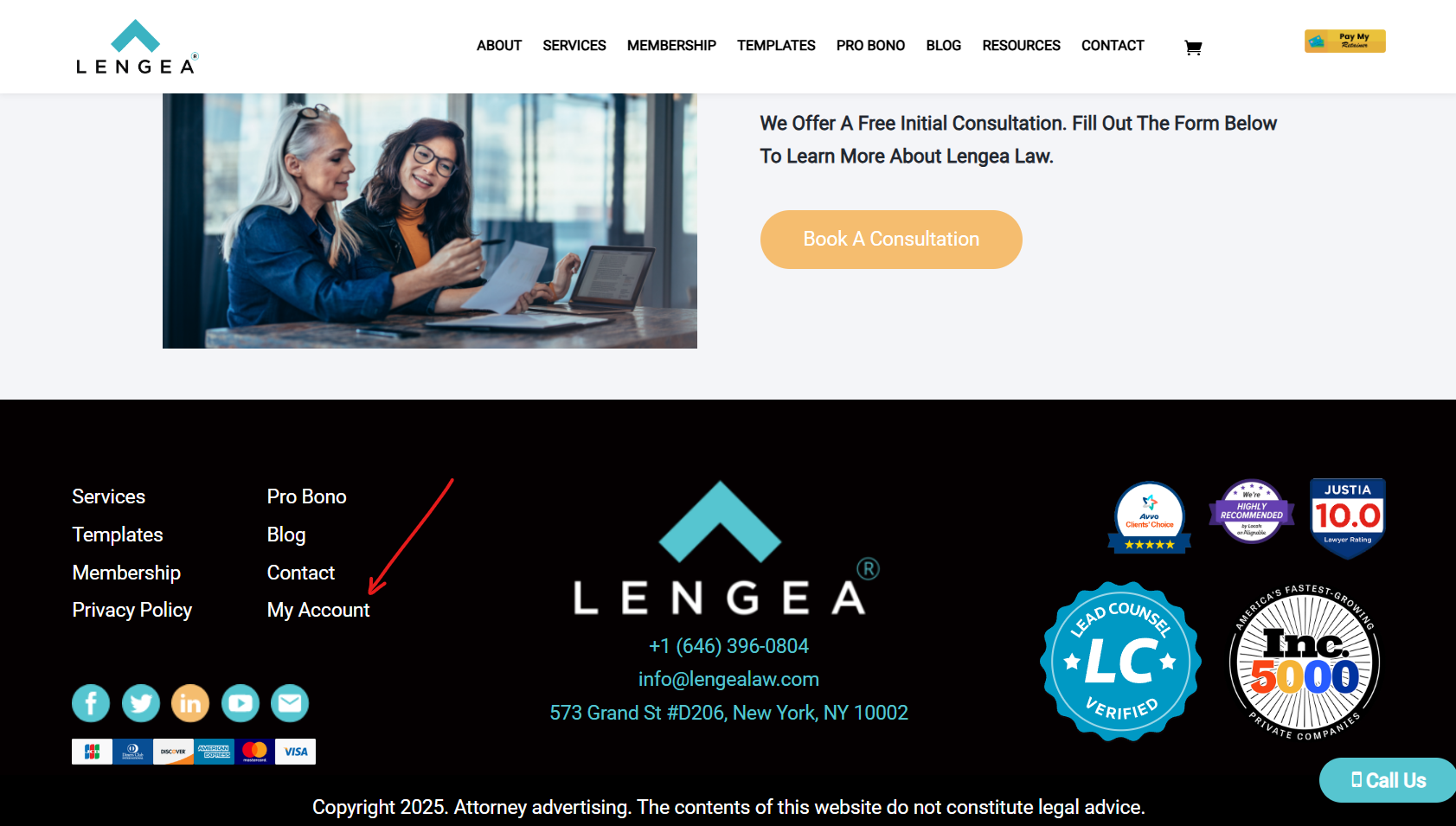
Visit the Template Page
Once signed in, head to the “Template” page, which can be accessed from either the header or the footer of the website.
You can also visit the page by clicking here: Templates
02
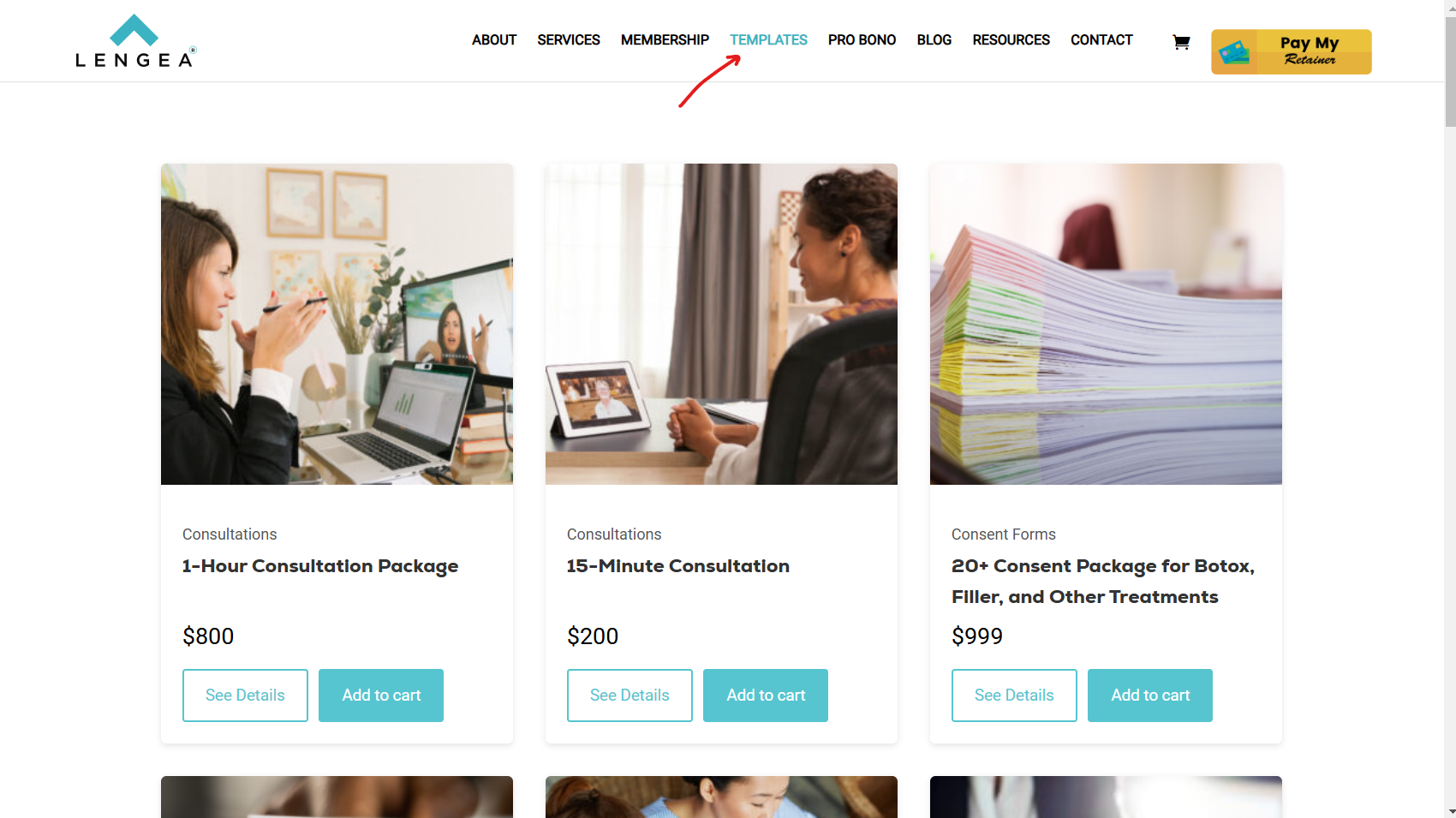
Add Your Desired Template to the Cart
Browse through the available templates and click the “Add to Cart” button next to the template you wish to purchase.
03
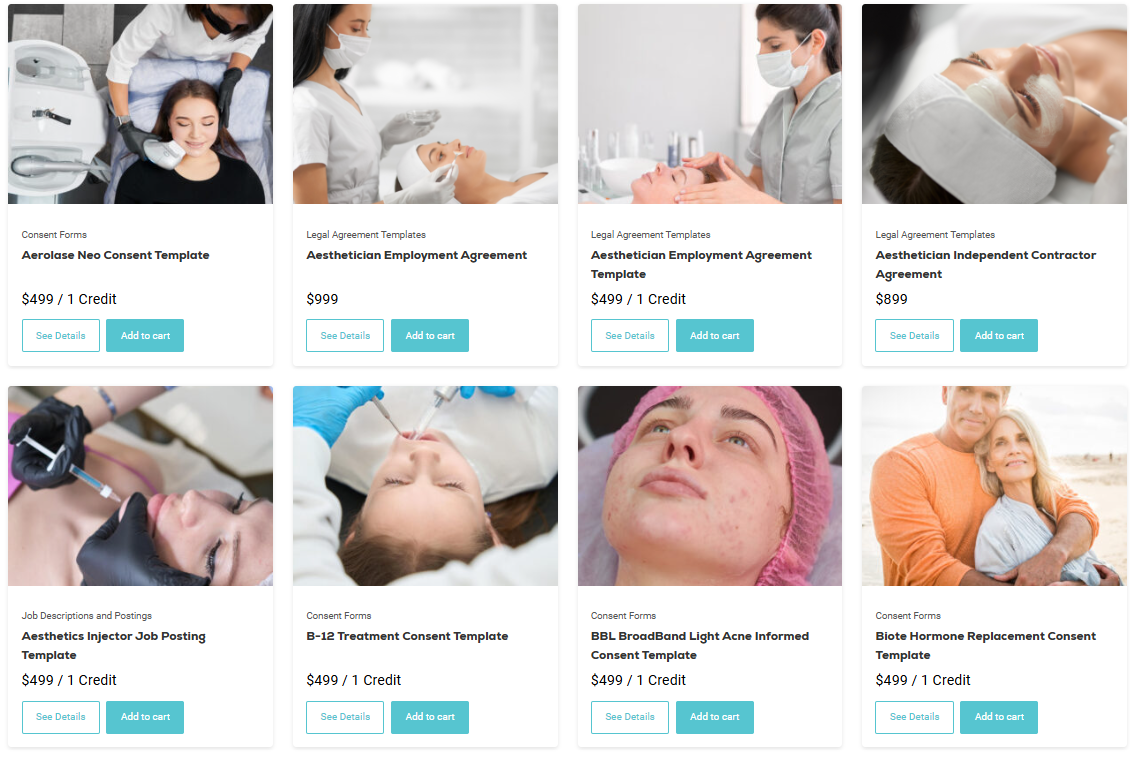
Proceed to Checkout
Once you’ve added your template to the cart, you will be directed to the Cart Page. From there, click on the “Proceed to Checkout” button to continue with the order.
You can visit the page by clicking here: Cart Page
04
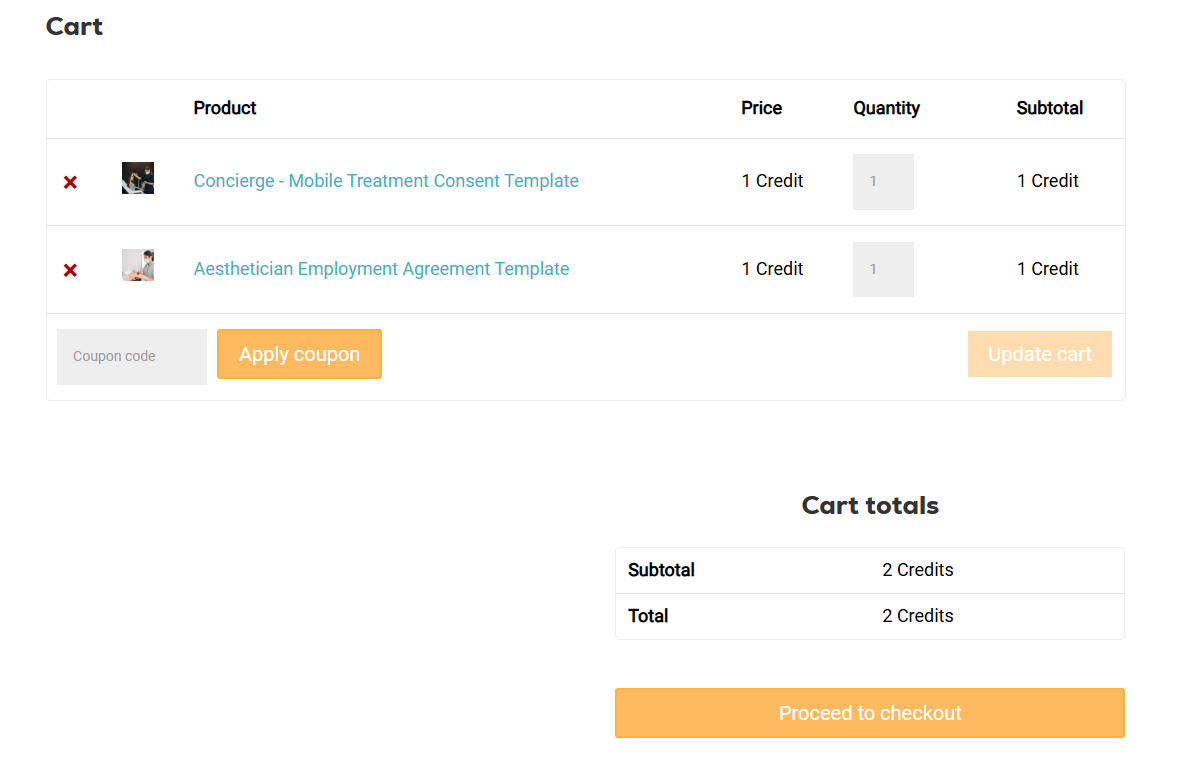
Complete the Checkout Process
Fill out the necessary details in the checkout form to finalize your purchase. Once everything is filled out correctly, click “Place Order” to complete your transaction.
You can visit the page by clicking here: Checkout Page
05
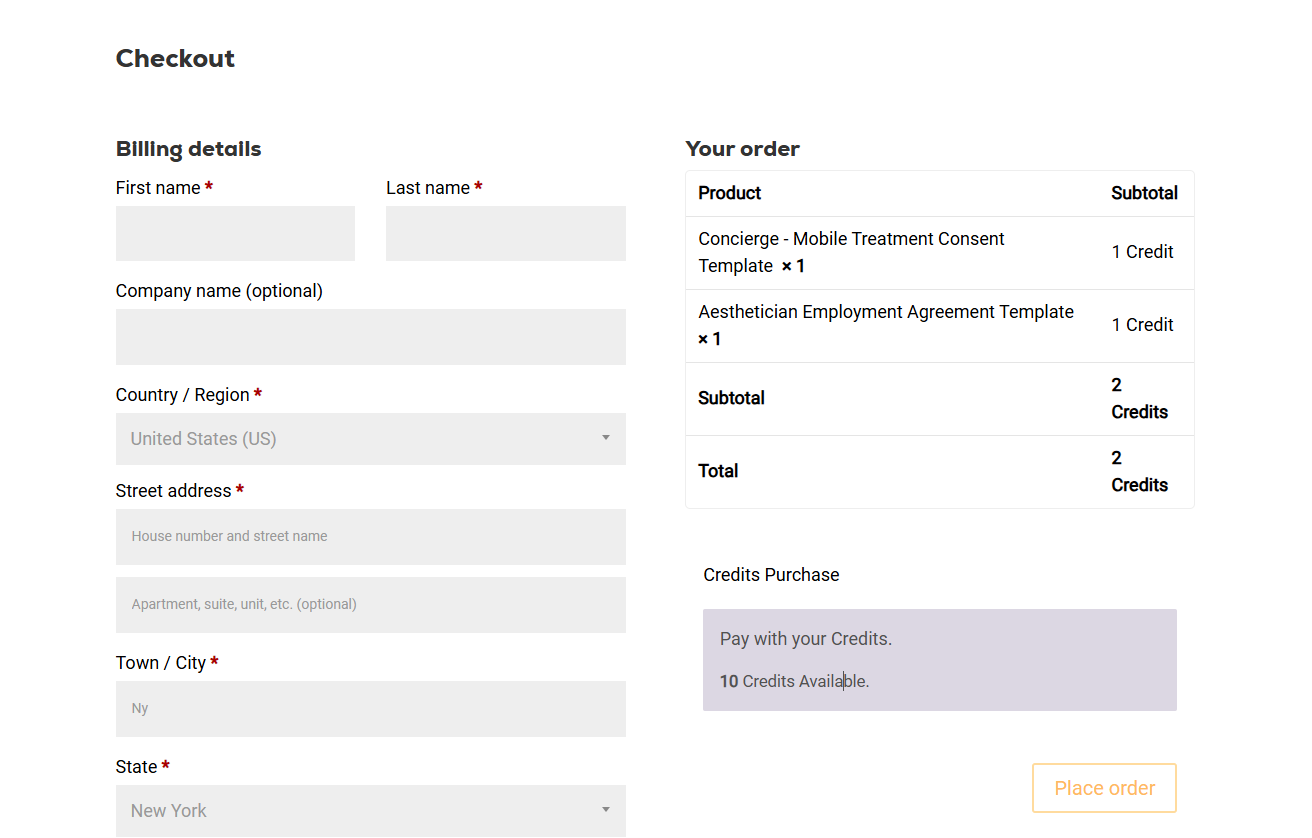
Download Your Template
After your order is processed, you can access and download your purchased template from the “My Account” page. Simply go to the “Download” tab to retrieve your template.
You can visit the page by clicking here: My Account – Downloads Tab
06
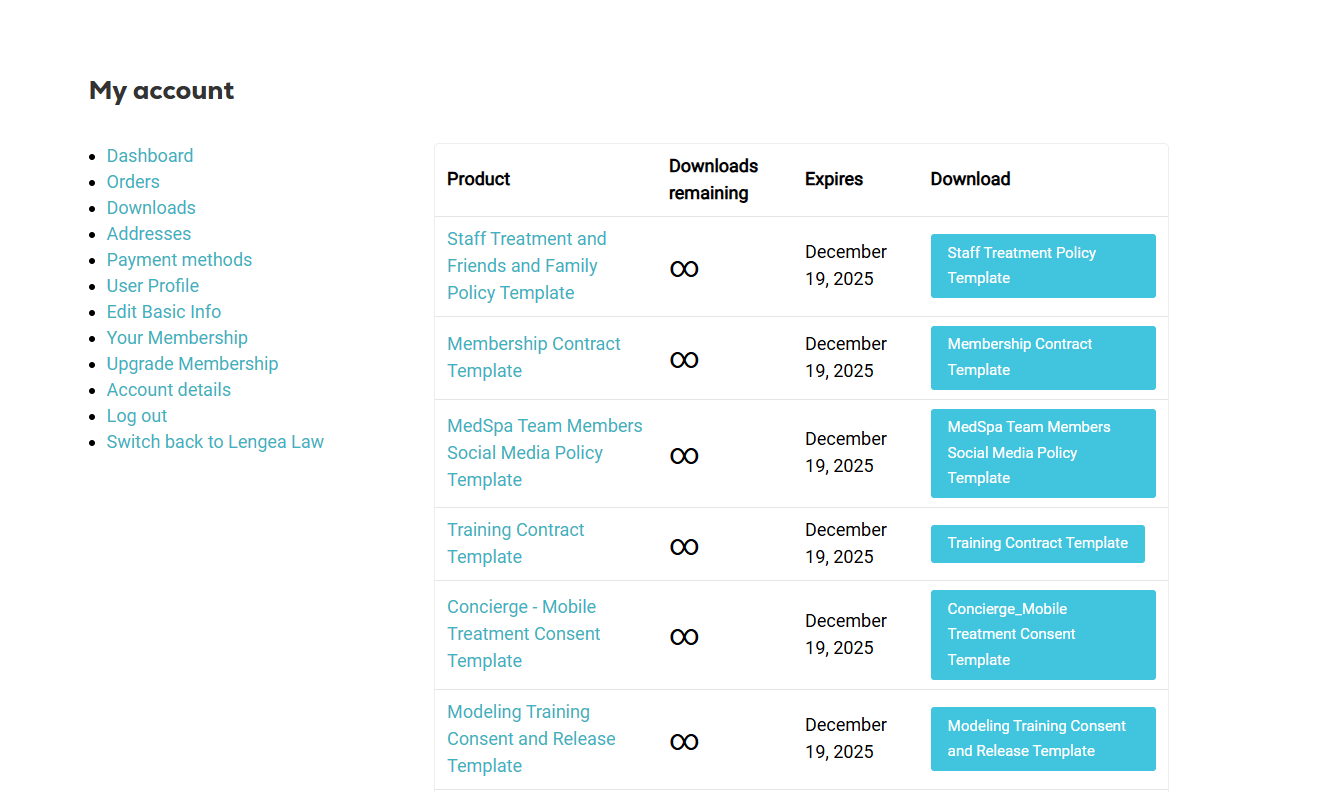
If you have any question, feel free to contact us.

